Automated Reminders
I have lots of automation rules set up in my OpenHAB system, but I thought I would share this one now. A Small and simple, but handy rule. In the OpenHAB rules file, I created a reminder to take the bin out on Sunday's as they collect trash on Monday's. I will get a push notification to my phone reminding me to "TAKE OUT THE TRASH" :)
In the rule below username tells it to which device to send to, then the text to display, 'bin' is the name of the icon you want to display in the notification, and 'high' is the priority of the message. Added to this there is also a google announcement on my google home speakers and if that is not enough, using the integration to LG WebOS tv from OpenHAB, I also get a popup (aka a Toast) message on my TV, telling me to take the bin out.
Some of my rules live inside the OpenHAB rule engine, as in this example below and some automations live in Node Red. Some are even controlled by both at the same time.
This rule below sends a push notification to my phone at a specified time to remind me to take the trash out and put the bin outside. Along with getting the push notification I also get a message pop on the tv reminding me of the same. If that was not enough my multiple google speakers through out the house will also announce what I need to get done.
rule "Take out the trash"
when
Time cron "0 0,30 19 ? * SUN"
then
sendNotification("myUsername", "Take Out The Trash", "bin" , "high")
LG_TV_Toast.sendCommand("TAKE THE BIN OUT")
endSome more reminder I have are to put chemicals in the pool, or even notify me when someone is at the door.
Below is an image of my Node Red flow that controls the announcements via the google speakers for the pool or trash day. This is an example of a node red flow.
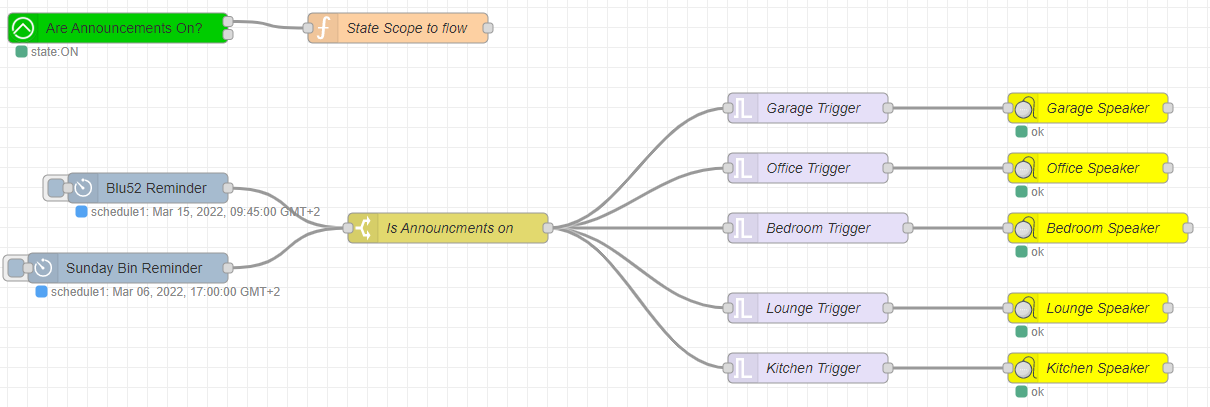
The green node to check if announcements are on, is a custom swtich I made that should I not want the speakers to scream out my chores at me for some reason, I can switch that feature off in the openHab App and I will then only get the push notification and TV Toast to remind me.
